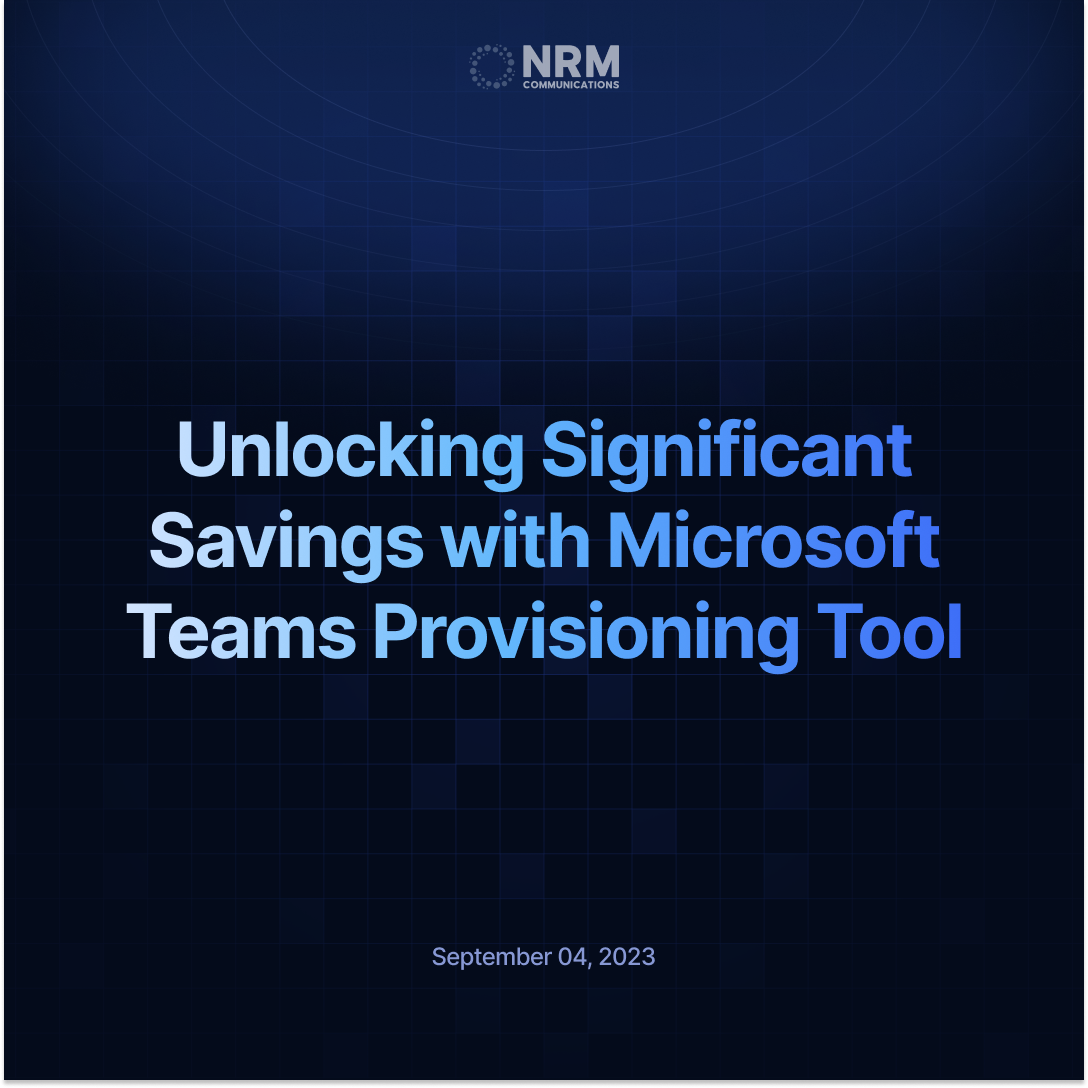Have you ever wondered about the cost of provisioning tickets? Those seemingly minor changes and additions might seem insignificant, but research suggests that the cost could be as high as $60 per ticket. And that's just for creating an account. When you factor in moves, changes, user migrations, and other "small" adjustments, the costs quickly accumulate.
1. The Real Cost of Provisioning
Surprisingly, many organizations overlook the cost and process of enabling users in Microsoft Teams. This oversight can be attributed to:
- Limited budget for investigation.
- The misconception that in-house solutions are always cost-effective.
- The belief that project teams add value to BAU activities.
2. Semi-Automated Provisioning Costs
While many companies have some automation in their user provisioning, they often require several human intervention steps. The average cost of a semi-automated provisioning task is approximately $32.56. This involves a combination of scripts and manual interventions, with significant time spent gathering necessary settings and data.
3. The Price of Human Error
Manual processes are prone to errors. These errors can arise from inaccurate data entry, mistakes in input data preparation, or sub-standard quality due to factors like poor training or fatigue. The average IT support ticket to resolve a configuration error is around $45, which can almost double in more complex cases.
4. Hidden Costs of Provisioning Errors
Each provisioning error affects a user's productivity and their team's efficiency. On average, an IT error results in about 4 hours of lost productivity for the affected user. For an organization with 120 provisioning errors in a month, this could translate to over $25,000 in lost employee productivity.
5. The Power of Automation with Callroute
Callroute offers a solution that automates the entire user provisioning process on Microsoft Teams. By simply adding a new user's AzureAD attribute, Callroute takes care of the rest. This automation significantly reduces the time spent on repetitive tasks and minimizes the risk of manual errors.
6. Cost Savings with Callroute
By using Callroute as your automated provisioning solution for Microsoft Teams, you can reduce your provisioning ticket cost by up to 77%. The average ticket cost drops from $32.56 to just $7.69. With accurate data input, the chances of errors decrease, leading to consistent user experiences and increased organizational productivity.
Conclusion
The potential savings from automating your Teams provisioning process are substantial. With the right approach and the implementation of Callroute's automation service, you could save more than 80% compared to manual provisioning methods. Interested in simplifying your life? Learn more about Callroute.